HP as Hieroglyphics Pushers
Wednesday, June 26, 2019
We own an HP Envy all-in-one, which is fine for our current needs for the occasional print, the rare copy, and the sporadic fax. I am pleased with it, overall, and remember being quite impressed with how easy it was to set it up as a network printer/scanner for the first time. It usually works flawlessly, with one minor and irritating exception: Every time it runs low on ink, I have to look up which kind.
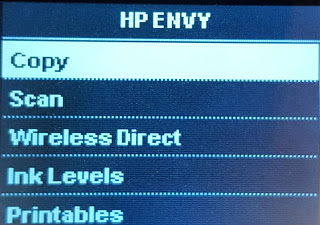 |
| This menu demonstrates how ridiculous this display is. |
At the risk of sounding like some kind of Luddite, I'd love to see something like this, instead:
Ink LevelsBut heck, I could be persuaded to go with the filled bars -- if they came with labels in English as opposed to the unintuitive hieroglyphics they use. I can see an argument to the effect that the bars are a nice, quick read. But the symbols? It doesn't save time if I have to look them up, and as anyone might guess, ink has an annoying way of running out when time is of the essence. I swear I won't mind the moment it takes to make out a word or two, especially compared to having to drop everything and look it up on the web. I'm having to read anyway, so why not just have the words on the screen?
Black: 80%
Color: 65%
This is a programmable computer, not a mass-produced leaflet for international distribution. There is no need or excuse not to use two simple words that anyone with a need for a printer will presumably be quite familiar with.
-- CAV
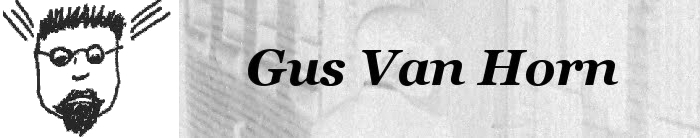
No comments:
Post a Comment